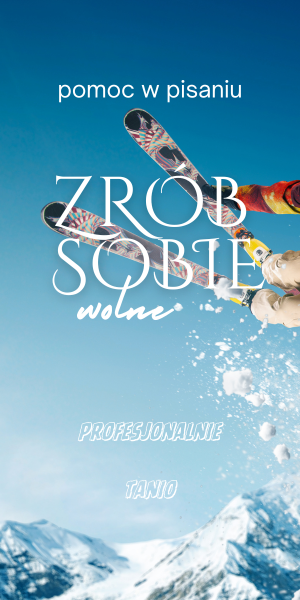4. Graphical presentation
Now, when you have all the needed data at you disposal (i.e. you know the actions, their sequence and duration), you may present them in a graphical form and develop a chart. The schedule may be prepared in e.g. Excel, but there are also special applications that facilitate its preparations, as MS Project, which generate a Gantt chart (however, the software does not collect the required data for you).
The graphical presentation: points to the action’s name, provides its durations (working days) and marks it with a fragment, proportional to the applied time unit (these may be days, weeks, months). If you start with a particular date, you should take presence of various kinds of brakes and days that are statutory free from work into account.
Template
| No. | Tasks | Duration (working days) | Month 1 | Month 2 | Month … | |||||||||
|---|---|---|---|---|---|---|---|---|---|---|---|---|---|---|
| 1 | 2 | 3 | 4 | 5 | 6 | 7 | 8 | |||||||
| 1. | Task 1 | … | ||||||||||||
| 2. | Task 2 | … | ||||||||||||
| 3. | Task 3 | … | ||||||||||||
| 4. | Task 4 | … | ||||||||||||
| 5. | Task 5 | … | ||||||||||||
| … | Task … | … | ||||||||||||
Example
| No. | Tasks | Duration (working days) | Weeks | ||||||
|---|---|---|---|---|---|---|---|---|---|
| 1 | 2 | 3 | 4 | 5 | 6 | 7 | |||
| 1. | Development of an initial competence model | 5 | |||||||
| 2. | Preparation of tools for evaluation of the model | 3 | |||||||
| 3. | Collection of opinions from management staff | 2 | |||||||
| 4. | Preparation of a final version of the competence model | 4 | |||||||
| 5. | Preparation of terms and regulations regarding periodic evaluations | 3 | |||||||
| 6. | Preparation of tools for periodic evaluation | 5 | |||||||
| 7. | Preparation of tools for recruitment | 5 | |||||||
| 8. | Preparation of workshop regarding a competence model and the prepared tools | 3 | |||||||
| 9. | Conducting workshops | 1 | |||||||
| 10. | Introduction of changes into tools and preparation of their final version | 5 | |||||||